HOW TO RESET YOUR PASSWORD
If you linked your LFBI.org account to a recovery email or phone number, you can visit the self-service password reset here:
https://passwordreset.microsoftonline.com/
If the above method does not work, please contact rbagunu@lfbi.org for assistance.
HOW TO UPDATE YOUR PROFILE
You can update the details of your LFBI.org profile at the link below.
https://outlook.office365.com/ecp/PersonalSettings/EditAccount.aspx
HOW TO ENABLE TWO FACTOR AUTHENTICATION
Two Factor Authentication (or “2FA”) is a security protocol which requires two keys to access your account: your password and a secure verification code, such as a six-digit one-time passcode sent to your cell phone. There are numerous benefits to this approach, and the increased security is well worth it.
You can enable 2FA for your LFBI.org account here:
https://account.activedirectory.windowsazure.com/proofup.aspx
CONTACT US
Got a question? Need some assistance? Fill out the form below to contact us.